The procedure outlines the process for applicants who are requesting a legal name change to an approved application for certification.
For individuals who request minor edits or corrections to their name; they may submit a request directly to [email protected].
Step-by-Step Instructions
1. Applicant must log into their personal online application, then click “Revise”.
2. Select the “Name Change Request” option.
3. Applicants are required to provide the following information:
- Upload new government-issued photographic identification with the “new” name (e.g., driver’s license, passport, etc.)
- Upload supporting documentation (e.g., court order, marriage certificate, dissolution of marriage (a.k.a. divorce certificate), other)
- Enter “New” name information
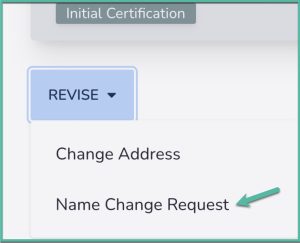
4. CalMHSA will review requests withing 14 days of receipt and notify the applicant of the decision.
Notification of Change Requests:
Upon approval, our records are promptly updated to reflect the changes and the applicant is notified accordingly. Applicants may log into their online application dashboard to see the changes. Certified applicants can access their updated certification document online via the online application dashboard. In cases of denial, applicants are informed via email.
